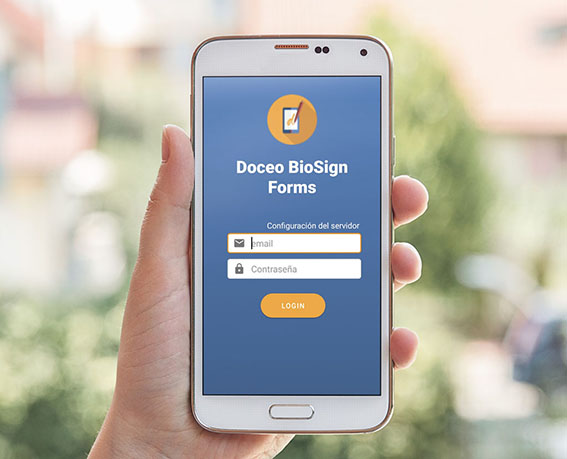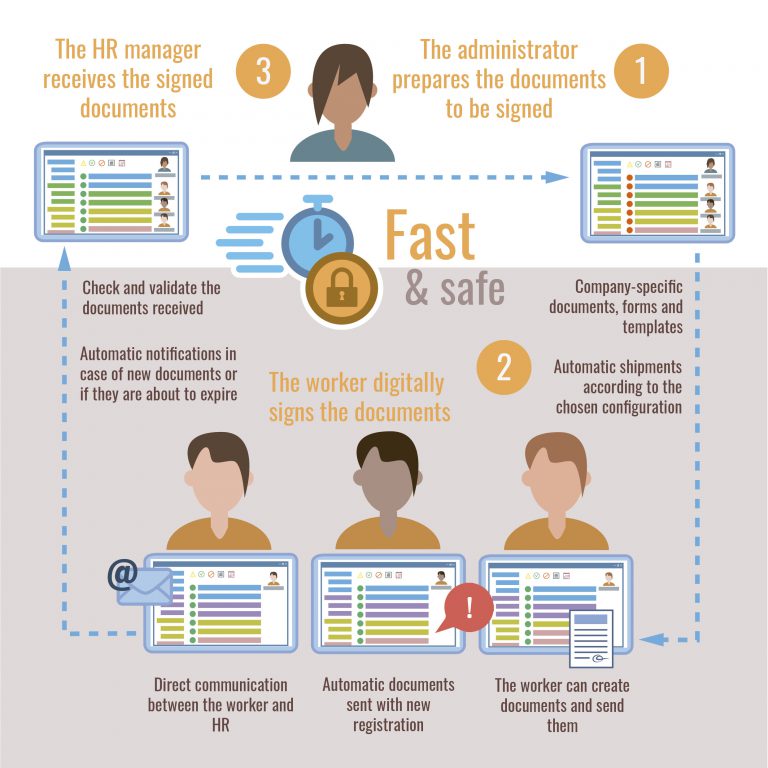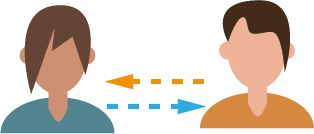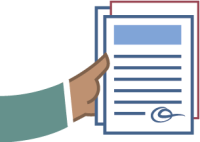- Solutions
-
- Company
-
-
- Who we are
-
We are specialists in the management of digital objects; digital content generation, web document management, validation circuits, automatic document classification, information extraction, weight reduction, quality improvement, content identification, long-term storage, digital signature, biometric signature with legal validity, mass digitization.
-
- Work with us
-
If you want to be part of the doceo Software team, you have to fill out the following form, attach your Curriculum Vitae.
-
-
- Our success stories
- Contact
-
-
-
-
-
Telephone:972 98 22 87
Email:info@doceosoftware.comUdG Scientific and Technological Park
C/ Pic de la Peguera, 11
Office, A-1, 14-B
17003 Girona
-
-
-
- News blog
English